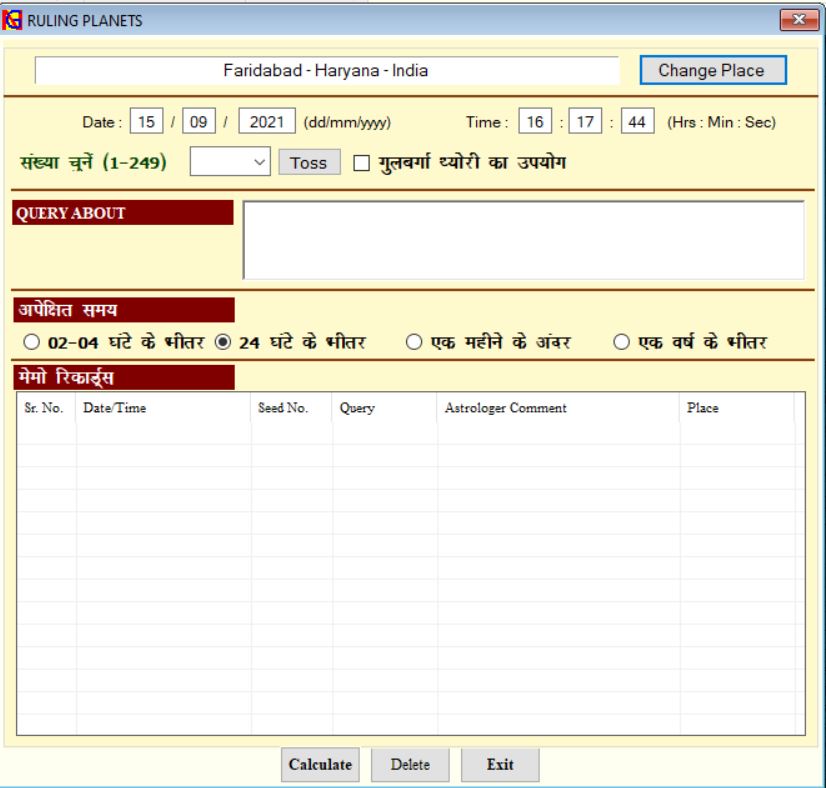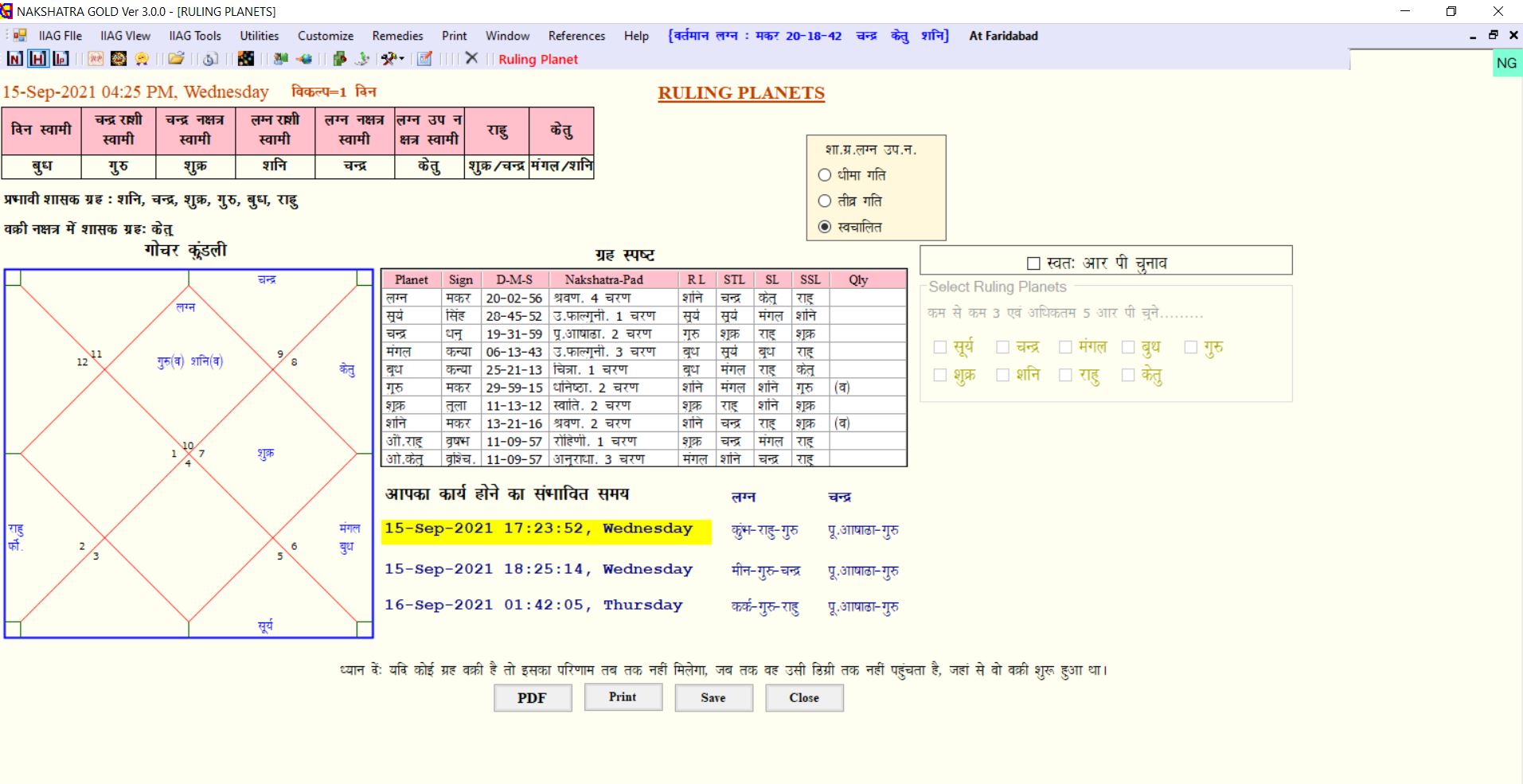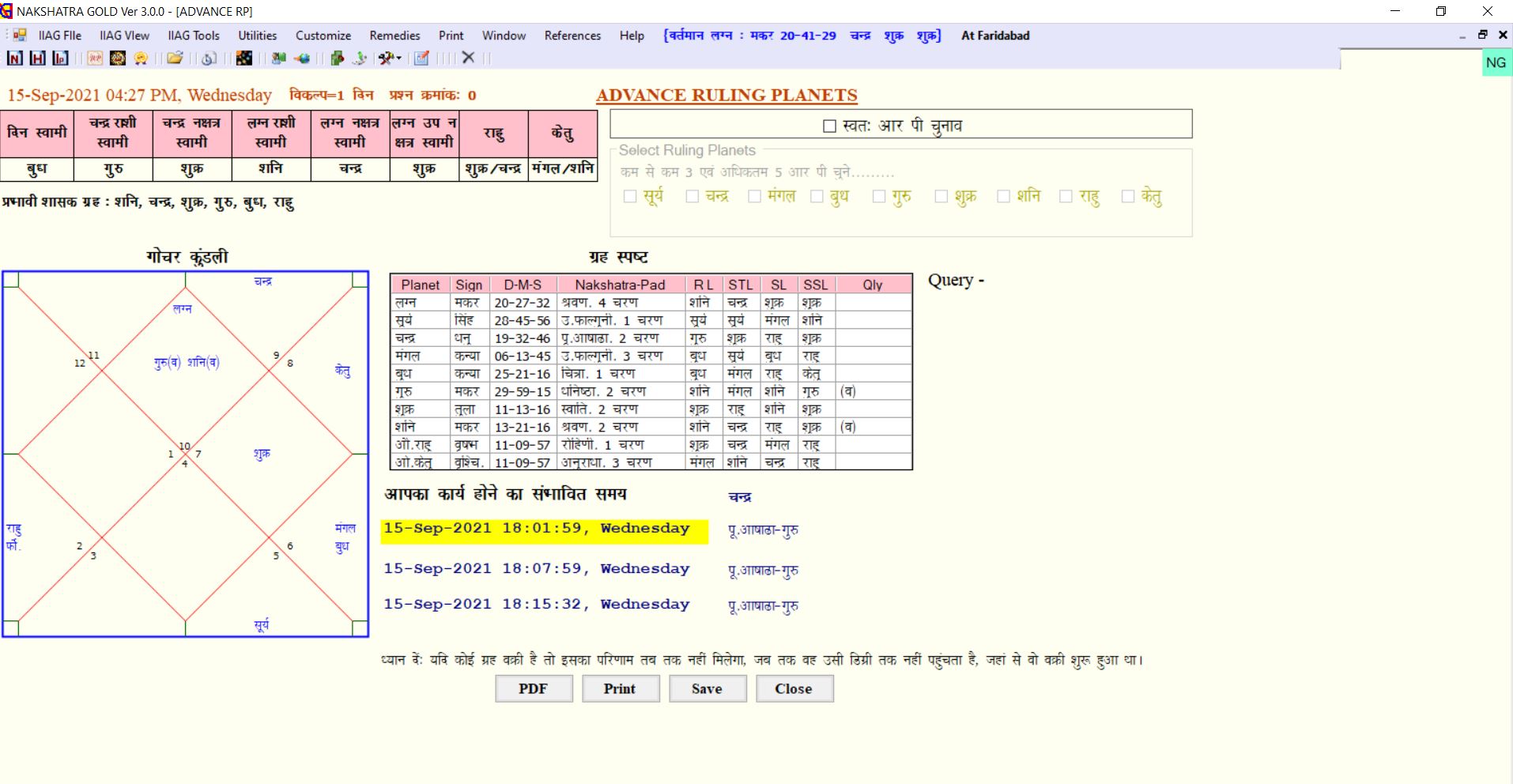-
Your shopping cart is empty!
Ruling planets
To assess the current planetary conditions is called Ruling Planet. The most spectacular feature of the Nakshatra Gold software is the Ruling Planet which will tell you using different modules about the completion time of a particular work.
Through the Ruling Planet Tool, each person can know the exact answer to his current questions.
You can find your work by selecting any module by yourself and checking whether work will be completed in 2 hours / 24 hours / 1 month / 1 year. Within each module, you will see three options related to time. The yellow line will imply about completion of your work, and then you can easily find out the completion time of your work.
How to use Ruling Planet
Step 1:- Choose the current date and time
Step 2:-Select any sub-lord number between 1 to 249
Step 3:- Select the place.
Note:- The place where you are making the calculation
Step 4:- Choose the duration of time: Your work is for 2 hours / 24 hours / 1 month / 1 year.|
Step 5:- Click on the go button:- Here you can see: Congratulations/ Sorry / Again try with another No, which will tell whether or not your work will be completed in the chosen time.
Step 6:- The yellow line will indicate about completion of your task. You will have three options in front of you, out of which the row highlighted in yellow will indicate about completion of your task.